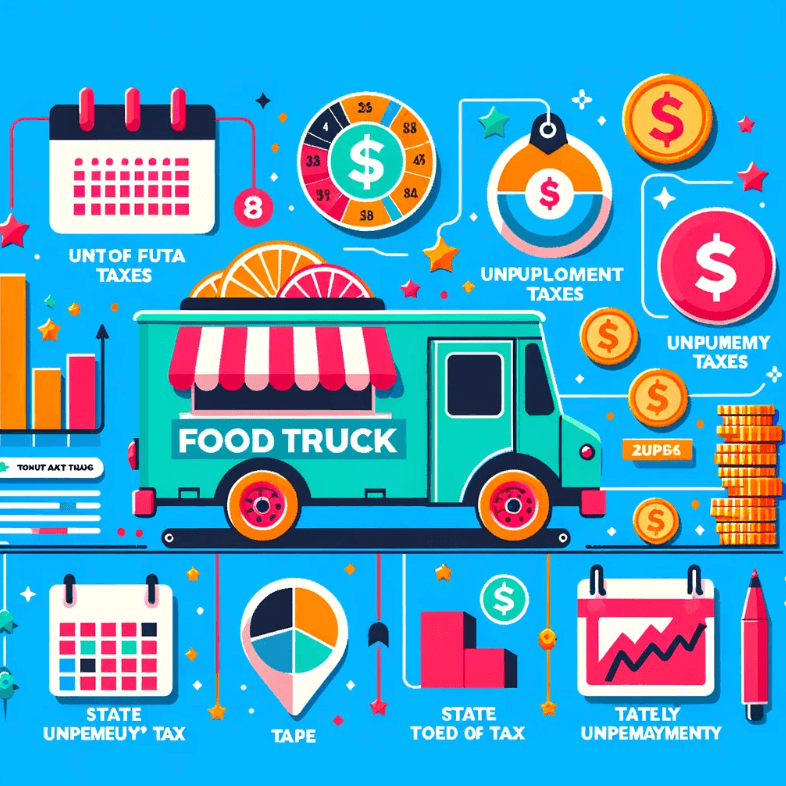Maintaining a complete and comprehensive set of employee files is one of the most important things a food truck owner can do to limit their liability as a small business owner. Properly kept employee files can help you stay organized, reduce workers comp claims, lawsuits and even decreases in your insurance premiums. The following article will walk you through the process needed for mobile food vendors to keep a comprehensive employee file for each of your staff members personal info.
Keeping Track Of Your Food Truck Staff’s Personal Info
There are plenty of human resource management programs on the market today. Some are integrated into timekeeping and payroll software but can cost as much as $10,000. So how does a food truck owner on a tight budget track employee information when they can’t afford an expensive employee management software solution?
The best tool we have found is to create a spreadsheet to track and maintain your food truck employee records. This spreadsheet will allow you to input the most vital staff personal info will calculate employee absence and tardiness.
Below is a detailed description as to what exactly should be in this the spreadsheet so you can build it yourself at no cost.
Employee Record & Attendance Spreadsheet
One of the main functions of an Employee Record is to record vital employee personal info. Include the following information in any basic employee record:
- Last name
- First name
- Birth date
- Gender
- Street address
- City
- State
- Zip code
- Cell/Home phone number
- Start date
- Position hired for
- Direct supervisor (if applicable)
- Emergency contact
- Contact relationship
- Contact phone number(s)
In addition to this basic personal info, you should also have a digital or written record of every occurrence of all tardiness, unexcused absences, excused absences, sick days, vacation days and personal days used.
By building the spreadsheet with summation formulas you will be able to track every occurrence listed above day by day. It should also add all the occurrences into total columns for each occurrence so you can view the total number of times they are late as well as excused and unexcused absences, sick days, vacation days and personal days.
With this spreadsheet, your employee information can be tracked digitally to cut down on paperwork. You can also print it to put a copy in the actual paper file for the employees.
Additional Personal Info to Track
Some other items (if applicable) you should store in your employee’s paper file include:
- Job application and Resume
- Written Employment Offer
- Signed receipt for your Employee Policy Manual
- Signed Job Description
- Employee Contract
- Signed Training Manual receipt
- Copies of completed and signed Employee Evaluations
- Completed W-2
- Signed Reprimands along with copies of Employee Policy Manual pages showing which policy the employee violated
- Signed Customer Complaint Reports or Employee Incident Reports involving employee
- Awards or Bonuses earned
- Signed Employee Benefit acceptance or denial
- Any other contract, agreement or receipt signed by employee
- Employee Termination Record
PLEASE NOTE: A common form that employers make the mistake of putting in the employee file is the I-9. Keep all I-9s together in one file separate from employee records. This helps keep the employee records private from federal immigration agents should your I-9s be requested. Also, medical records should not be kept in an employee file. This will keep you compliant with HIPAA rules relating to patient privacy.
RELATED: The Complete Human Resources Guide For Food Trucks
If you feel we have left any important employee personal info out of our suggestions, please feel free to share them in the comment section below or on social media. Facebook | Twitter