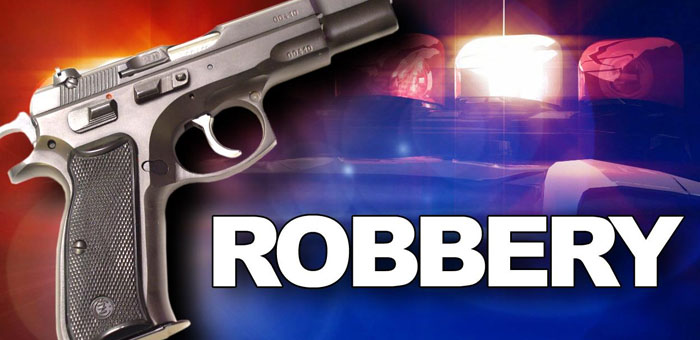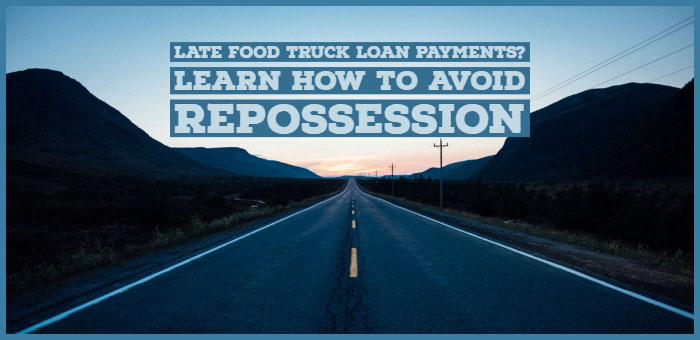Buried inside many of the latest smartphones is a capability that few food truck owners have yet to take advantage of. A feature called tethering lets a phone go beyond talk, email and Web surfing to act as a mobile wifi hotspot that can supply Web access to nearby computers, tablets and other devices.
As a food truck owner, tethering allows you to always have the Web with you without taking any extra equipment along.
Like dedicated mobile wifi hotspot devices, these phones connect to a mobile data network and then act as a Wi-Fi router, distributing the bandwidth to nearby customers. There is a price to pay for the convenience that hotspot phones provide: Three of the four national networks charge an additional fee to use tethering. On the other hand, you don’t have to worry about finding a public Wi-Fi hotspot or having another device to buy, lug around, keep charged and accidentally leave behind.
Page Contents
- How To Turn Your Food Truck into a Mobile WiFi Hotspot
- Step 1: Choose a Reliable Internet Service Provider (ISP)
- Step 2: Decide on a WiFi Setup
- Step 3: Purchase Necessary Equipment
- Step 4: Set Up and Secure Your Network
- Step 5: Test Your Setup
- Step 6: Inform Your Customers
- Step 7: Monitor and Maintain
- Additional Tips:
- Frequently Asked Questions
- How much does a wifi hotspot cost?
How To Turn Your Food Truck into a Mobile WiFi Hotspot
Step 1: Choose a Reliable Internet Service Provider (ISP)
- Research ISPs in your area to find one that offers reliable and fast mobile internet service. Since your food truck is mobile, consider a provider that has a strong network coverage in all areas you plan to operate.
Step 2: Decide on a WiFi Setup
- Mobile Hotspot: A simple and cost-effective way to provide WiFi is using a mobile hotspot device. These devices use cellular data to provide internet access and can be purchased through your ISP.
- Dedicated Router with a Data Plan: For a more robust solution, you can install a dedicated router that connects to the internet via a cellular data plan. This option usually offers better performance and can handle more simultaneous connections.
Step 3: Purchase Necessary Equipment
- For a Mobile Hotspot: Buy a mobile hotspot device from your chosen ISP.
- For a Dedicated Router Setup: Purchase a router that is compatible with mobile networks (look for routers that support 4G LTE or 5G, if available in your area).
Step 4: Set Up and Secure Your Network
- Follow the device’s setup instructions to activate your internet service and configure your WiFi network.
- Secure your network by setting a strong password. Consider setting up a separate guest network for your customers to keep your business operations secure.
- Configure network settings to manage bandwidth and possibly limit access time or data usage per user, ensuring all customers get fair access.
Step 5: Test Your Setup
- Before officially offering WiFi to your customers, test the network’s reliability and speed in various locations where you plan to park your food truck. This will help you identify any coverage issues or areas with poor service.
Step 6: Inform Your Customers
- Once everything is set up, make sure to inform your customers that free WiFi is available. You can use signage, social media, or word-of-mouth to spread the word.
Step 7: Monitor and Maintain
- Regularly check your internet setup to ensure it’s functioning correctly. Be prepared to troubleshoot issues as they arise and consider having a backup plan (like an additional hotspot device) in case of hardware failure or connectivity issues.
Additional Tips:
- Data Plan: Make sure to choose a data plan that can accommodate the expected usage without incurring excessive overage fees.
- Charging Stations: Offering charging stations alongside WiFi can further enhance your customers’ experience.
- Feedback: Ask your customers for feedback about the WiFi service and make adjustments as needed.

Futuristic WIFI food truck.
Frequently Asked Questions
What is tethering?
Tethering is the ability to share a smartphone’s Internet connection with computers or other devices. It can be accomplished by connecting the devices with a USB cable, a Bluetooth wireless link or a WiFi connection. This story concentrates on WiFi hotspot tethering because it’s convenient and can service more than one client at a time — and because just about all laptops and tablets have WiFi built in these days.
How does a wifi hotspot phone work?
After connecting to the mobile phone data network, the smartphone can distribute its Internet connection to several clients via a Wi-Fi connection. Any Wi-Fi-enabled computer or tablet can connect to it, and the real bonus is that the Wi-Fi router is inside your phone so there’s no extra stuff to carry with you and no other device to recharge.
Which phones and networks support Wi-Fi tethering?
All four national mobile data networks (AT&T, Sprint, T-Mobile and Verizon) offer phones that can act as a WiFi hotspot, and there are about 60 smartphones available today that can perform this task. They come from the major phone makers; use a variety of mobile operating systems, including Android, BlackBerry, iOS, webOS and Windows Phone; and come in a variety of sizes and shapes. At the moment, Android offers the most options, with around four dozen hotspot-capable models available.
Does Wi-Fi tethering make the phone any bigger or heavier?
No. Wi-Fi tethering requires that the phone have a Wi-Fi chip built in, but smartphones already have this for connecting at Internet cafés or at the office. The hotspot ability is enabled by software and doesn’t add to the bulk of a phone. In fact, there are hotspot phones that weigh as little as 3.2 oz.
Is the setup hard to do?
Anyone who’s set up a Wi-Fi router or used a mobile hotspot can enable Wi-Fi tethering. To get the phone to act as a Wi-Fi hotspot, you need to start the tethering app by tapping on its icon; it usually has some variation of “mobile hotspot” in its name so it’s hard to miss.
The details vary based on the phone in question, but after clicking a box to turn the hotspot on, you’ll typically need to configure it by typing in a network name, choosing its encryption type and designating a security password. Most hotspot phones are up to date with WPA2 protection so that outsiders can’t tap into your mobile network or read any data. Setup takes a couple of minutes; when you’re done, the phone is ready to be used as a hotspot.
How much does a wifi hotspot cost?
Each network’s tethering plan is different, so it’s hard to compare them. Shop carefully to reduce the sticker shock when the first bill arrives. Here are a few things to keep in mind:
Disclaimer: Keep in mind that the exact costs for these services change by carrier all the time and also depending on use or other factors. Consult your ISP or data provider for details.
- Verizon charges $20 per month for tethering on top of your base data plan (which costs between $30 and $80), and it provides an extra 2GB of data per month.
- Sprint charges the most to use your phone as a hotspot: $30 in addition to your regular data plan (costs range from $30 to $100). It doesn’t provide any extra data above what your data plan offers. If you have an unlimited smartphone data plan, your mobile hotspot data use is limited to 5GB per month.
- T-Mobile is the cheapest at $15 per month above your regular data plan (prices range from $40 to $70). Like Sprint, it provides no extra data.
- AT&T doesn’t charge extra for tethering but instead has a complete 4GB data plan that includes tethering for $45 per month.
- If you go over the allotted amount of data, AT&T, Sprint and Verizon will charge an overage fee and likely try to sell you a monthly plan with a larger limit. T-Mobile will slow your data flow to a crawl.
- To subscribe to a tethering plan, you set up a monthly payment that’s included in your bill whether you use tethering that month or not. However, there’s no long-term contract attached to these plans, so you can cancel and restart your plan as needed; you just have to remember to actively manage it in this way if you need tethering only occasionally.
- None of the carriers offers a one-time or day-pass option for tethering.
- As always in the mobile world, things can change quickly, so check with your carrier for the most up-to-date pricing and plan info before making any decisions.
Turning your food truck into a WiFi hotspot is a great way to attract more customers and provide added value. By following these steps and continuously monitoring your service, you can ensure a positive experience for your customers.
If you plan on setting up a wifi hotspot for your food truck business, consider advertising that fact on the side of your truck. This way potential customers are aware that they can get easy online access when they are near you.