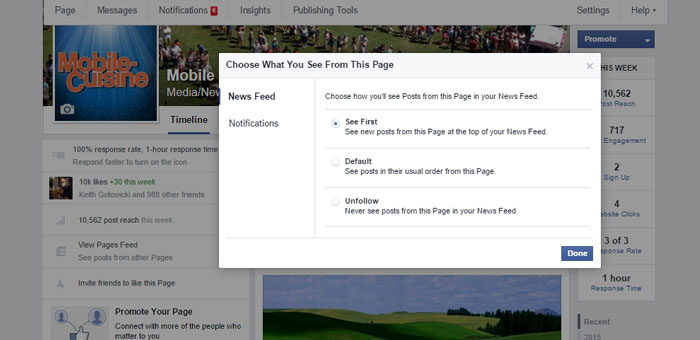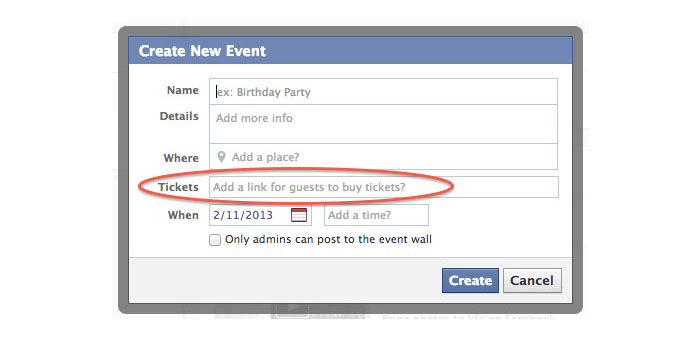Mobile food vendors are often far too busy to use Twitter while the operating their truck or cart. We thought we would share some of Twitter’s internal short codes to help speed up their Twitter use to fit more time in for social media throughout the day. Shorthand codes work within the Twitter the interface, anywhere you can update, or over text messaging. These commands aren’t case sensitive, which is especially useful when you are using Twitter on your cell phone.
| Task | Command |
|---|---|
| Direct message | D username This is a message! DM username This is also a message. |
| Follow people | F <username> follow username |
| Reply | @username What you just said was really smart! |
| Favorite a tweet | fav username Note: If you’re receiving updates on your mobile phone, sendingfav by itself will add to your Favorites tab on your Home screen the last update you received. |
| Nudge (remind a user to update after he’s been silent for 24 hours or more) | nudge username |
| Stats (get your followers and following count) | stats |
| Get the last update from a user | get username |
| Get a short user profile for a user | whois username |
| Silence updates to your mobile phone (from your mobile phone) | Quit stop |
| Silence updates from a specific user | off username leave username |
| Turn on updates to your mobile phone (from your mobile phone) | on |
| Turn on updates for a specific user (from your mobile phone) | on username F username follow username |
| Invite a user to Twitter | invite [email protected] invite 312 555 1212 (text-enabled phone number, such as a mobile phone) |