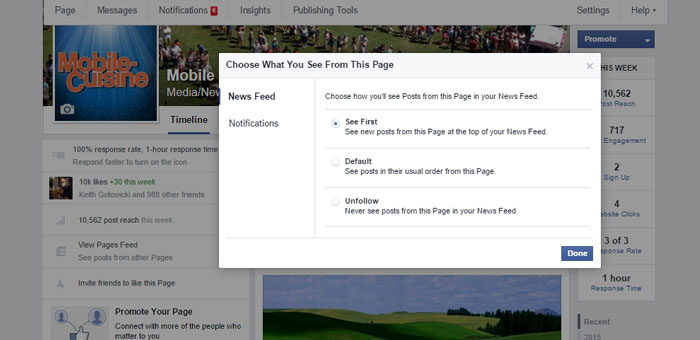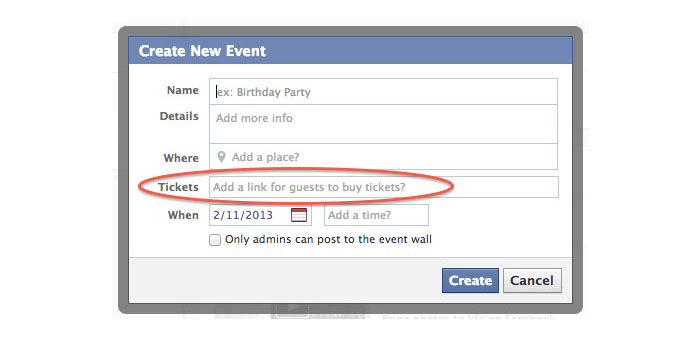There are currently 63.2 million mobile users in the United States who use smartphones, an increase of 60% year over year. Over 6 million of these phone users are actively using foursquare, a geolocation application that allows them to “check-in” to businesses around the world, show their friends where they are visiting, leave feedback and tips.
While these tips and feedback allows the consumer to validate a local businesses, check in with friends and show how frequently they visit certain locations, mobile food businesses can also leverage this platform by offering deals to customers who “check in.”
Today we’re going to take you through the process of getting your food truck business on foursquare. Even though most food trucks do not have physical storefronts, foursquare can still help you grow your business and your profits.
Step 1
To get started, head over to www.foursquare.com to create your account by clicking the “Join Now” button. From there, fill in the pertinent information to get your account set up.
If you have a personal account, login and skip to Step 2.
Step 2
Once you are logged into foursquare, type your business name into the search field on the top right side of the page.
When you see your venue on the list, click on it. If your business is not in the search, you will need to add it to the system by searching for your location on a smart phone.
Step 3
When you are in your venue, click the “Claim here” button to claim your mobile food business.
Please note: Since your food truck is mobile you may select a “Moving Target” as a venue as well as offer Specials there for foursquare users. However, foursquare has certain caveats with Moving Targets.
They can be a little tricky for users to locate within the foursquare app, as the “Places” tab that they see at any given time populates with venues that are within a close proximity to their current location. it is therefore recommended that when you create the venue, choose the address where the truck will be most often or where it will start, in order to maximize the amount of times the truck will show up in the “Places” tab organically.
Step 4
After clicking the “Claim here” button, you will be asked to continue claiming your business. After confirming that you are authorized to claim the business, you will need to select the type of business that you have. To confirm the listing, you will need to confirm your listing via telephone or mail.
Step 5
After claiming your location, you can offer a deal for foursquare users that check-in at your location. You can set it to be after a certain number of check-ins or for the mayor of the location. The mayor is the user who has checked in the most times over a two-month period.
Check-in based deals can be a powerful tool for both attracting new customers and rewarding loyal customers. For example, if you are looking to attract new customers you may want to take 10% off the customers’ total check. If your focus is to reward customers, you can add a better deal for people who check-in multiple times. If you are unsure of the impact of a particular deal, you can different ones to see what sticks with your customers. When the deal is set, click the “Submit” button.
Once this is done, you will be up and running on foursquare and can login at any time to see who has checked in. If you are offering a check-in offer, be sure to educate your staff about it so that they know how to log it into the register.
We hope this article has helped you if you have yet to set up a foursquare account. Please check back for future articles relating to food trucks and foursquare.
Is your food truck already using Foursquare? We’d love to hear your experiences in the comment section below.