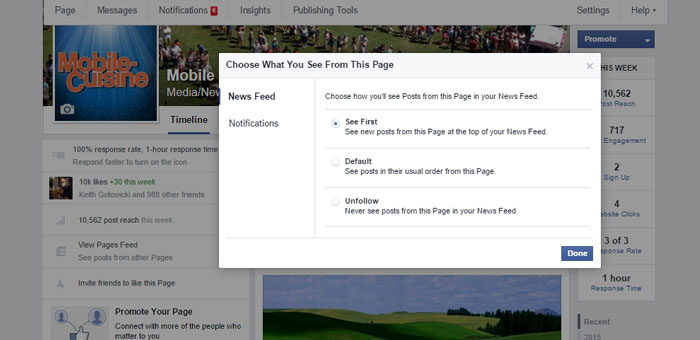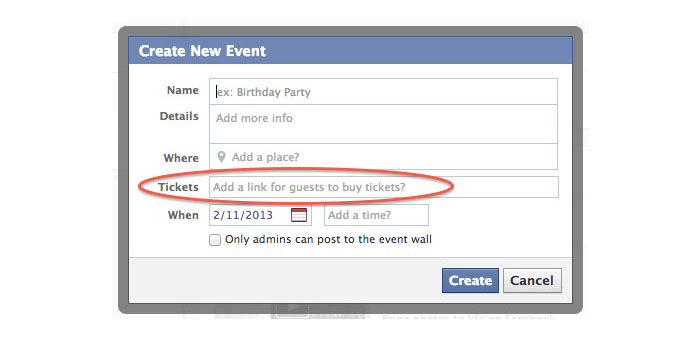This series of articles is intended to be a simple list of Twitter essentials every food truck or cart owner should read, and use to modify their business social media marketing strategy if you feel, your current plan isn’t working as intended.
Twitter is the primary marketing and advertising platform used by mobile food vendors, and to maximize its use we came up with these tips to help anyone from the first time user, to a food truck owner with over 30,000 followers.
12. Go Mobile
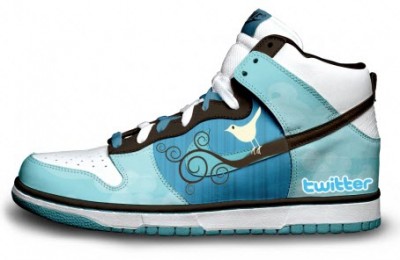 Twitter is an entirely different experience if you embrace it in the era of Social Networking on the go.
Twitter is an entirely different experience if you embrace it in the era of Social Networking on the go.
Most importantly, embracing Twitter fully only comes when you can tweet no matter where you are at any time. This is what allows you to fully integrate Twitter into your everyday life as a mobile food entrepreneur.
After all, being a chef isn’t exactly one of life’s jobs where you spend all day in an office at a keyboard. If you’ve got your phone with you at the commissary waiting to head out for the day, or at a site where traffic isn’t keeping you entirely busy – these are opportunities to tweet to your followers and makes you more engaging and three dimensional to your fans.
On top of that, just under half of Twitter users send and check tweets using their phone. It is by far the most mobile of all the social networks. This allows for real world meet-ups and interaction as we’ll look at later.
If you’ve got a Smartphone you’re laughing – there’s an official app for Twitter for iPhone, Android and Blackberry that allows you to do everything on the go that you can from the Twitter home page on the web.
13. Link to Facebook
Since you’re a super savvy Web 2.0 user you’ve already got a Fan Page set up on Facebook, haven’t you? So, it makes sense to have either your tweets appear on Facebook as status updates or the other way round.
The official Twitter to Facebook application will post to your Fan Page wall, but one problem that people experience with it is that when trying to post to a Fan Page it can end up posting to your personal profile. There is another Facebook app that works in much the same way – Twitterfeed. As far as I’m aware it only posts from Twitter rather than any feed. Another favored method is to create a tab on your Facebook Fan Page just for a Twitter feed.
There is an app on Facebook for this – TwitterTab – which drags in your full Twitter feed, including background, but I much prefer the Involver Twitter tab.
You may find this either by going here – https://www.involver.com/applications/free/ – or search within Facebook for ‘involver app’. It’s the usual Facebook installation routine and then you’ll have a separate tab on your Fan Page pulling in the whole Twitter feed, including ‘@replies’ and RT’s.
If, however, you feel that you don’t want all your tweets to go to your Facebook Fan Page, then there’s a solution for that too. Use Selective Tweets, but remember to unlink any other app that you have running. Install the app on Facebook and then when you tweet, only those tweets that you add the ‘#fb’ hashtag to will show up on your Facebook page.
This is a great solution if you want to micro-manage what your fans are seeing in different locations to maximize their involvement with you, but it requires more thought!
14. Say it with pictures
It should be obvious that letting people see what you and your mobile food business are doing ‘behind the scenes’ is great for fan engagement. The most commonly used way that Tweeps use to get their photos in front of their followers is Twitpic.
You go to Twitpic.com and log-in with your Twitter username and password which gives two way access to both accounts – that’s all there is to it! You can then browse for photos on your computer and upload them and add a tweet (reduced to 114 characters to allow for the auto-generated URL of the photo) and post to Twitter all from within Twitpic – at this address: https://twitpic.com/upload/.
Of course, you’re likely to get the most out of tweeting pictures of what you’re up to when you’re not at your computer. This is also very easy to do. When you’ve registered for Twitpic you’ll find an email address at the upload page. Stick that in your Smartphone’s contacts and when you’re on the move you can take pictures on your phone and tweet them straight from your Smartphone.
When you’ve taken a picture, attach it to an email and send the email to that email address that you copied down. The text you put in the subject line of the email will become the text of your tweet. Simple.
There is an app to simplify the process even further which takes out the email step and makes it even easier – TwitPic Poster. If you can’t do this from a Smartphone then revert to taking pictures when you’re out and about and then tweeting them from your desktop as soon as you can so that the flow of your tweets is at least close to real time.
So, how is this going to help you in your Twitter mobile marketing efforts? It works the same as your regular tweets. Mix up photos that are about you and your efforts as a food truck owner with ones that play that role in your everyday life.
Anything that ties your life to your food can be tweeted with pictures , but again, don’t overdo it!
And, of course, you can take pictures of a load of other stuff that you see that you think your followers might like – things that are funny, dark, newsworthy, shocking etc. Whatever works for you.
Another method of getting your images on to Twitter that’s worth thinking about is doing it from your Flickr account using ‘Flickr2Twitter’. This makes a great deal of sense if you’re an active user of Flickr.
The advantage, if you fit that profile, is that tweeting your images to the email address provided by Flickr in the Flickr2Twitter application, tweets the image (the subject line of the email again being the tweet) just like the other services will but it also drops it into your Flickr account as well.
15. Do the same with video
Not a lot of people do much with video on Twitter, other than linking to YouTube videos – either their own or those they think their fans will like. Nothing is wrong with that, in fact, that’s exactly what you should do, as a start.
If you have a YouTube channel for your food truck, it’s a simple click to autoshare that video on Twitter as you upload it. But, just like with photos in the point above, you can tweet video clips direct to Twitter from inside various applications and third party Twitter clients like Tweetdeck.
The site with the biggest following for video sharing on Twitter is TwitVid. It doesn’t have quite the ubiquitous reach for video that TwitPic has for photos but it’s getting there fast. Log-in and account creation is again by allowing access to your Twitter account.
Many third party clients, such as Tweetdeck, allow you to record right from your webcam onto Twitter meaning that you can send a very personal quick message to your followers at any time. The scope for you as an chef with this is immense. You can just have a new idea, video it and tweet it to get an instant reaction from your fans. A regular video shout out to your fans asking them to come to your next food truck event will often work better than traditional Facebook and Twitter messaging.
Perhaps the most exciting thing that you can do with video on Twitter for your fans is post live streaming video from your Smartphone. The most common way to do this is by using Qik. It’s not quite the same drill as most of the applications that use the Twitter API, where you sign-up and log-in simply by using your Twitter profile details.
In this case, you have to set up a separate account at Qik. The main reason for this is that Qik is more than just a one-trick-pony for streaming live video to your Twitter followers. It’s also a hub for all your video that you take with your Smartphone. The long and short of it is that you can set it so that all your video is instantly uploaded to your Qik profile and can then be shared as you direct to Twitter, Facebook, YouTube and various blog platforms.
So, it stores your videos but spreads them about as well, rather than tweeting them one by one and leaving them on your phone as Twitvid does. You can use Qik to let your followers see what you’re doing in little bite size pieces. If you want to do a full live cooking demonstration you could use Qik. These are the simple moments that your fans will love.
Keep an eye out for future articles on this subject.